Advanced Registry Tracer (ART) is a utility designed to analyze changes made to Windows Registry.
When installing software, you can create a copy of Windows Registry by means of ART before the installation and another copy after the installation. Later you can compare the copies and see what changes the new software has made.
ART also allows checking out what changes to the Registry the installation of new hardware (extension cards, periphery devices, etc) has made.
Moreover, ART can be used to compare configuration of different computers.
You can also use ART to find out what key in the Registry is responsible for a certain system settings by comparing copies of the Registry scanned prior to changing the setting and after it.
ART able to analyze not only the entire Registry, but also any key of the Registry. It is also possible to exclude any key of the Registry from results of comparison.
Unlike Registry monitoring software (such as RegMon and Win-Expose Registry) and most uninstallers (CleenSweep, Uninstall, etc.) ART compares full copies of the Registry made in different moments of time, whereas the above mentioned software monitor all accesses to the Registry within certain period of time and filter them, that sometimes results in errors, since other applications and system could also modify the Registry during the same time. The main ART window looks like following:
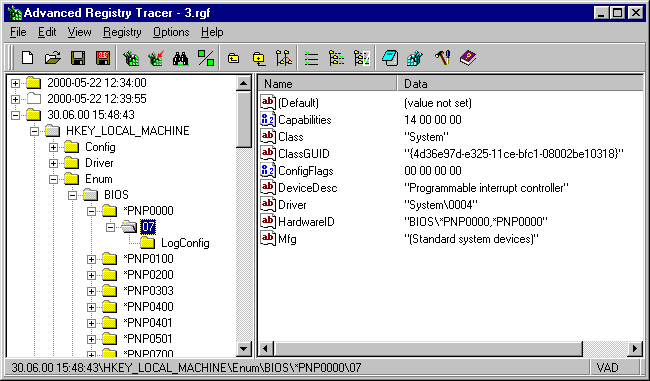
ART works with single file where you can store up to 100 scans (we tested up to 50 scans). With this "database" you can do such operations as search and comparison.
The program doesn't support such operations with different files!
ART searches for differences on all levels: in Keys, in Value Names, and in Value Data. Results of comparison are displayed in three trees (see in Comparing registry copies).
Based on the results of comparison, ART creates Undo and Redo files in *.reg and *.inf format. These files can be used to modify the Registry by switching from the newer copy to the older one and vice versa.
ART deals only with root keys HKEY_LOCAL_MACHINE and HKEY_USERS, since the key
HKEY_CURRENT_CONFIG is a copy of HKEY_LOCAL_MACHINE\Config\0000;
HKEY_CLASSES_ROOT is a copy of HKEY_LOCAL_MACHINE\Software\Classes;
HKEY_CURRENT_USER is a part of HKEY_USERS; and HKEY_DYN_DATA is (normally) used by the system only and is of no interest to a user.
To view the current state of a key, or to modify it, you can use Jump to Regedit function.
Contents of any key can be exported to *.reg file.